Group editing
Tap (a) on the "Group Setting" screen.
The screen moves to the Group editing.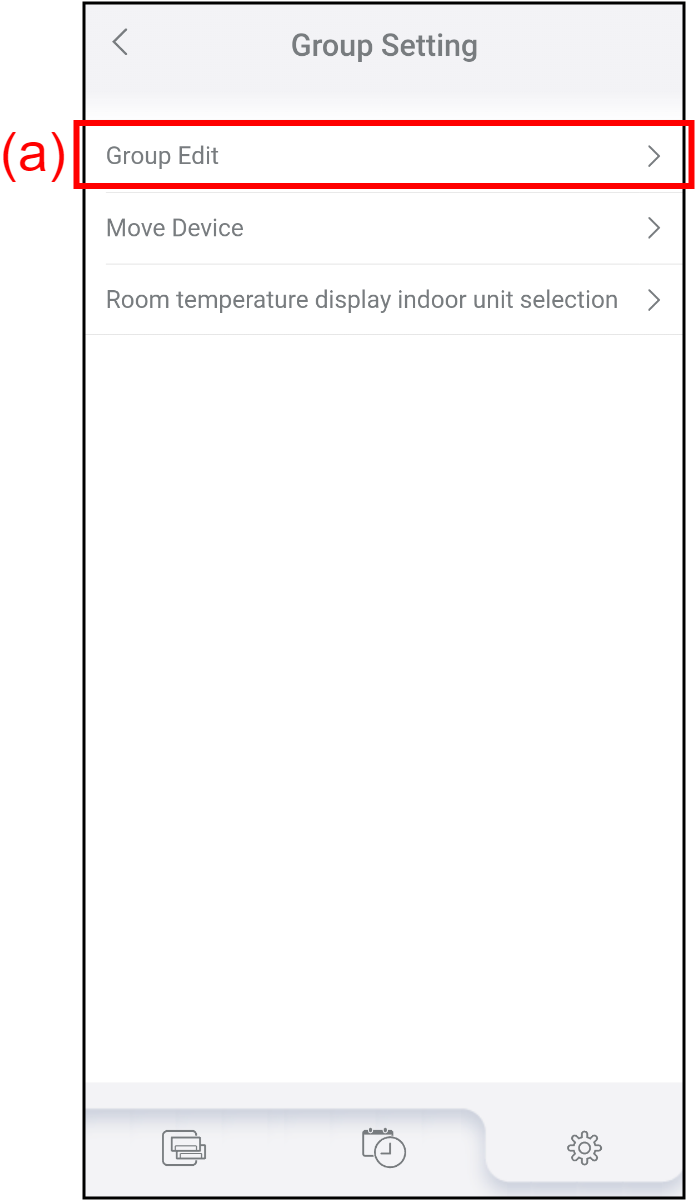
Group creation
- To create a subordinate group under the existing group, tap "
 " just below the parent group. (For example, button (b) in the following figure.)
" just below the parent group. (For example, button (b) in the following figure.)
To add a top-level group, tap " " at the bottom of the screen. (Button (c) in the following figure.)
" at the bottom of the screen. (Button (c) in the following figure.)
The screen moves to "Add Group".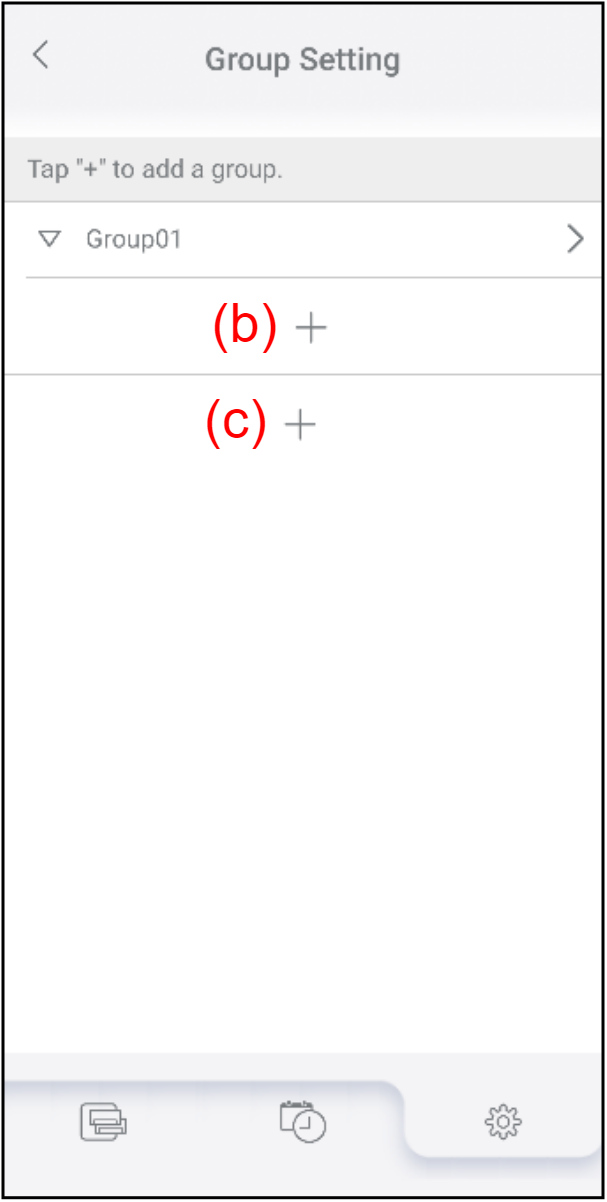
- Enter the group name to (d).
- Tap (e) to complete the setting.
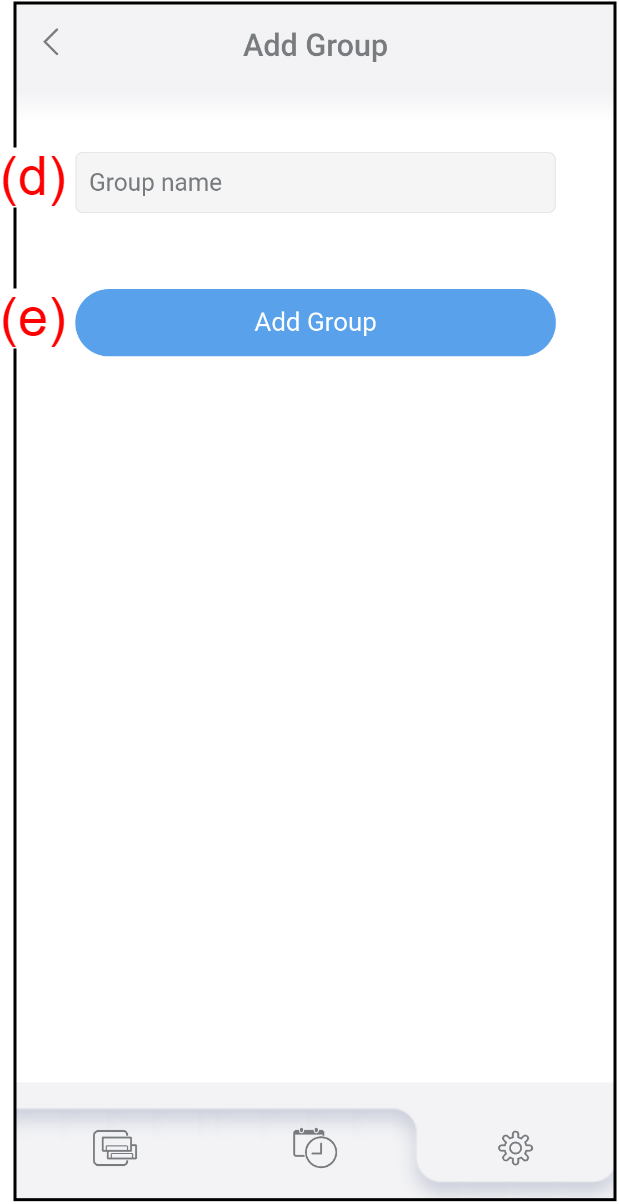
Editing the group name
- Select the group (b) to change the name.
The screen moves to "Group Edit".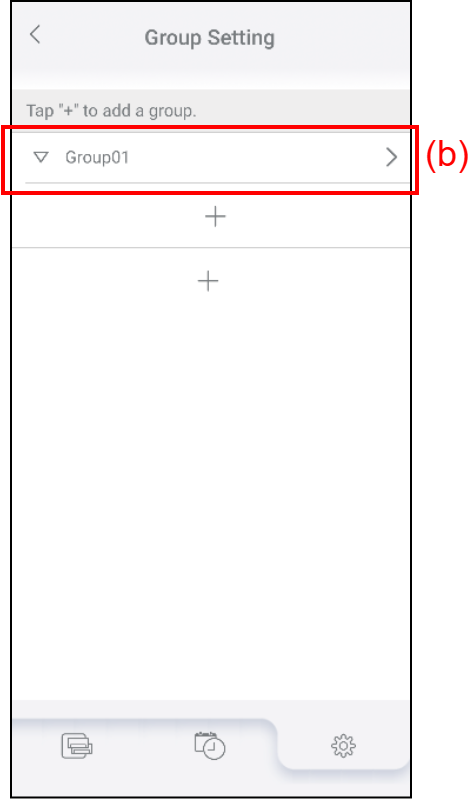
- Enter the new group name to (c).
- Tap (d).
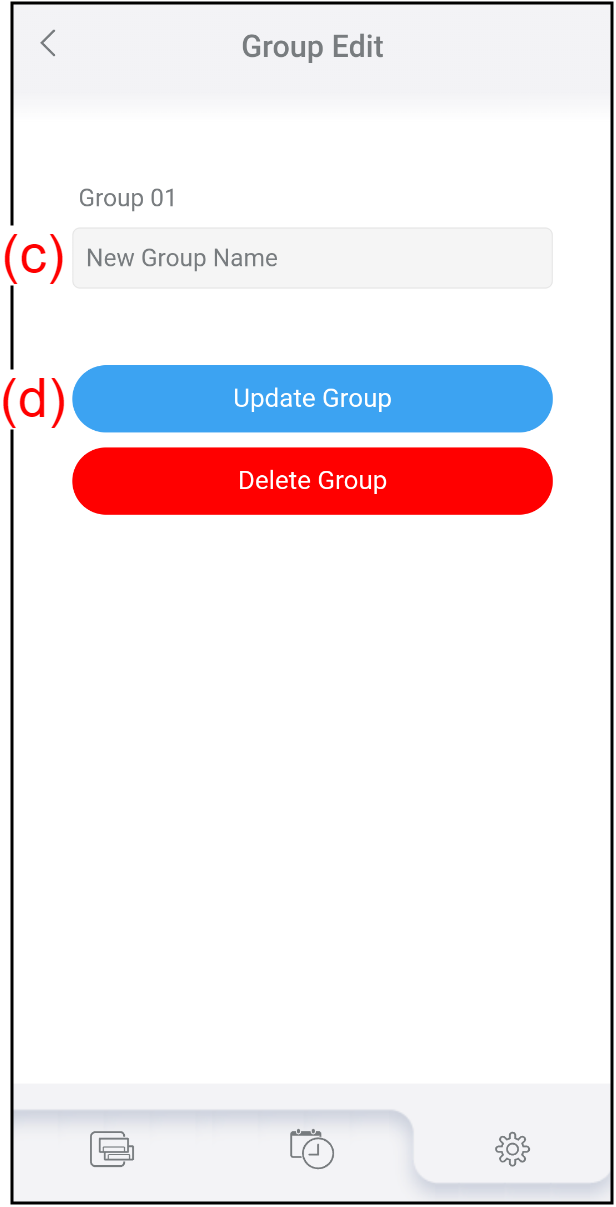
Group Deletion
- Select the group (b) which you want to delete.
The screen moves to "Group Edit".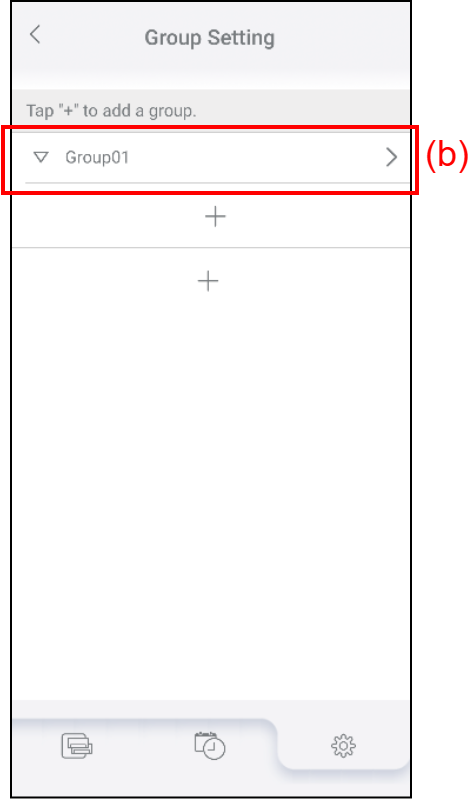
- Tap (c).
The confirmation message appears.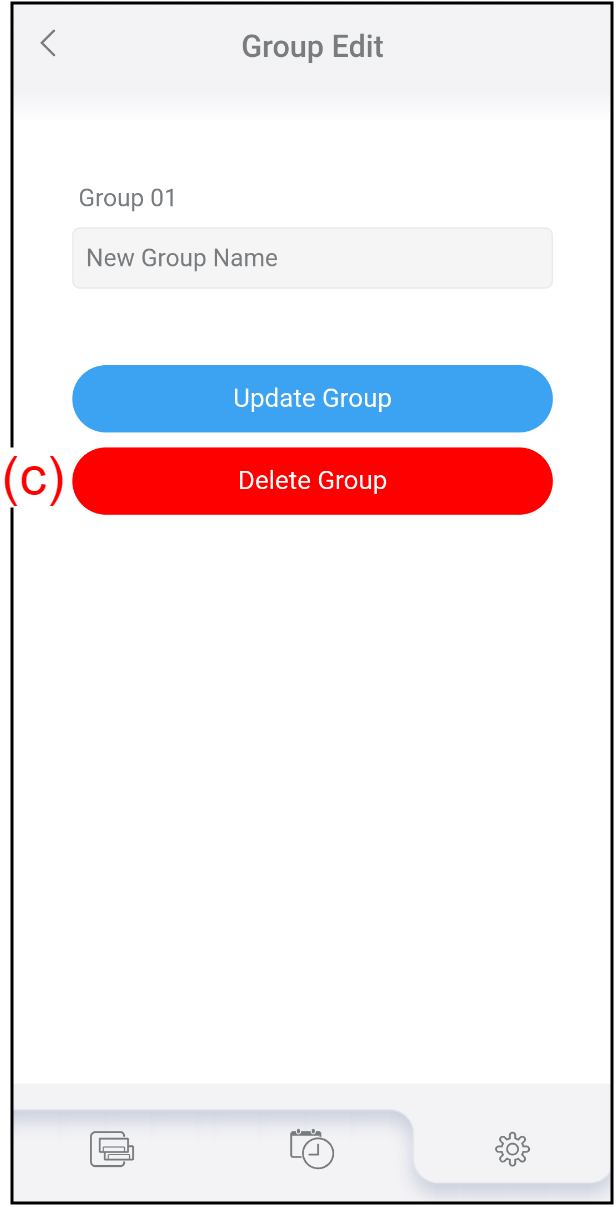
- Tap (e) to delete the group.
To close the message without deleting the group, tap (d).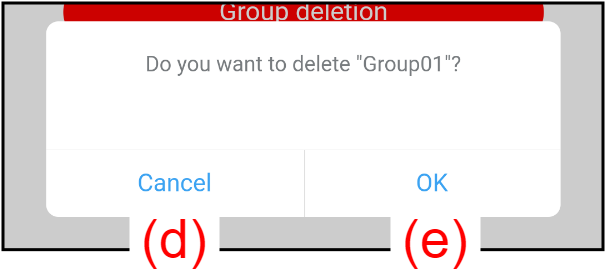
After deleting the group, the registered air conditioners move to “Others.”