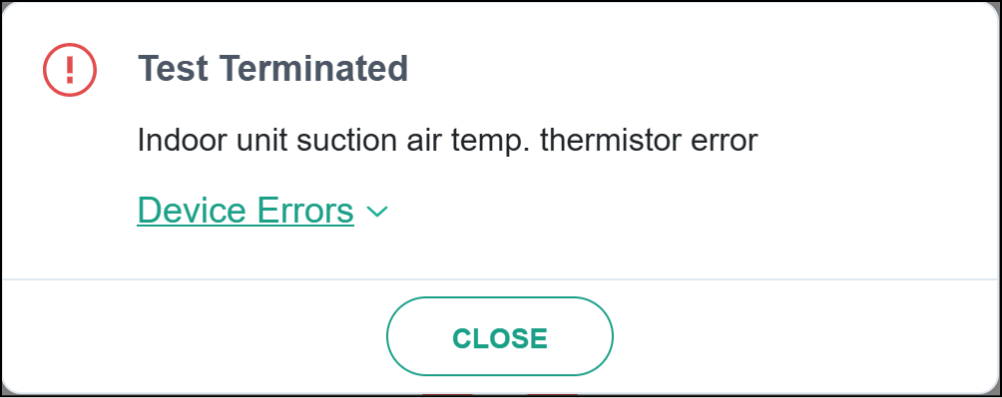Commissioning (Test Execution)
Test execution can be performed as VRF commissioning on this screen.
In addition, by requesting the Commissioning Manager to review Test Results, the data for extended warranty can be shared.
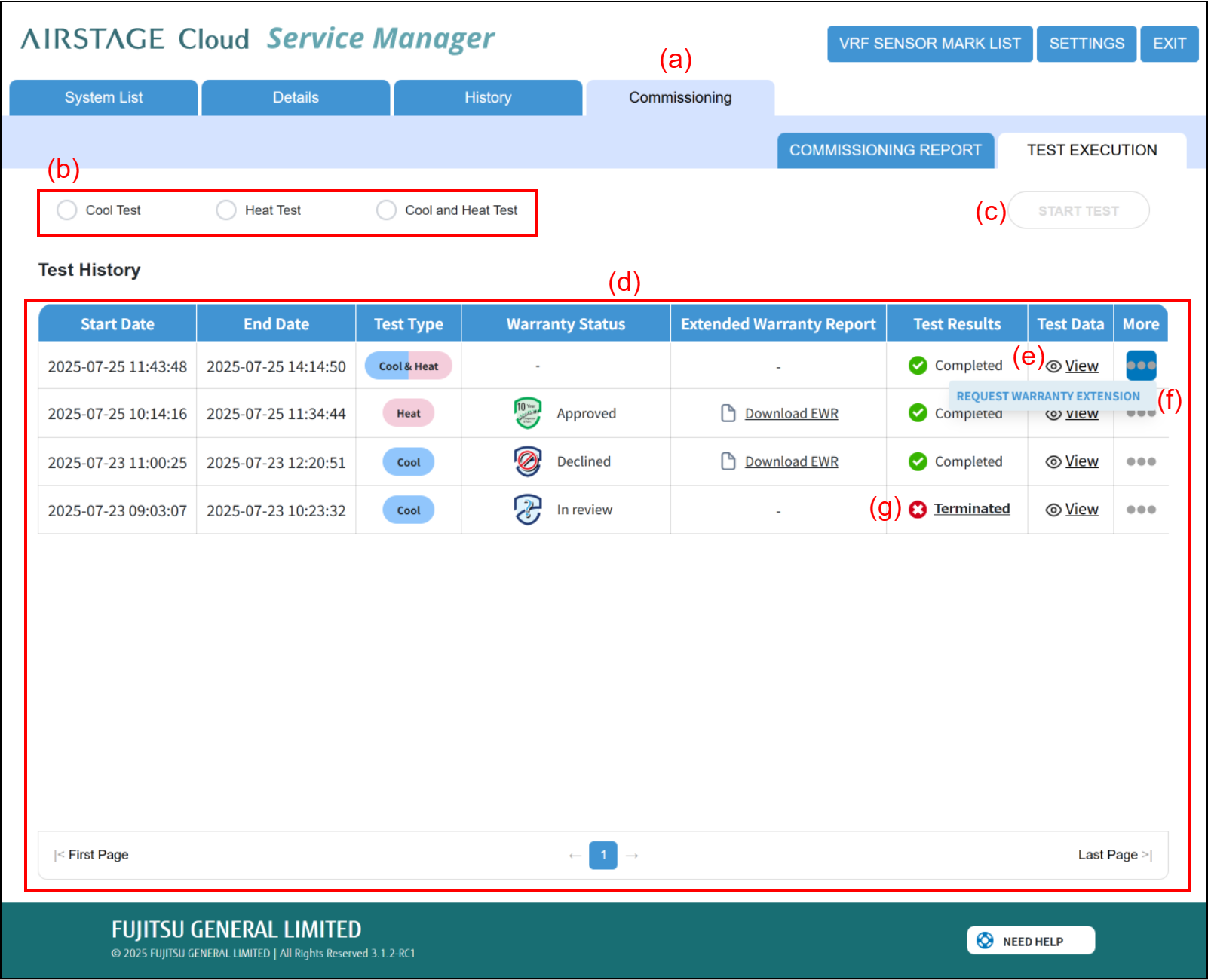
(a) [Commissioning] tab
This screen is displayed by tapping [Commissioning] tab.
(b)Test mode selection
The test modes can be selected.
・When the target VRF system is heat pump system (cooling/heating selection), select "Cool Test" or "Heat Test". In addition, select which test should be performed depending on the outside temperature. (Example: "Cool Test" for hot season such as summer, "Heat Test" for cold season such as winter)
*Refer to the Operating temperature range of outdoor unit and check whether the outside temperature is suitable for "Cool Test" or "Heat Test".
・When the target VRF system is heat recovery system (cooling/heating free), perform "Cool and Heat Test".
(c) [START TEST] button
Displays a pop-up by tapping this button. When [PROCEED TEST] is tapped, the test starts in the selected test mode.
(d) Test History
The test results can be viewed. The displayed page in the list can be changed at the bottom of the page.
(e) View
Displays "Test data review" screen by tapping. RCM data collected during the test can be viewed.
(f) REQUEST WARRANTY EXTENSION
Shares the test results with the Commissioning Manager and applies for the Extended Warranty Program.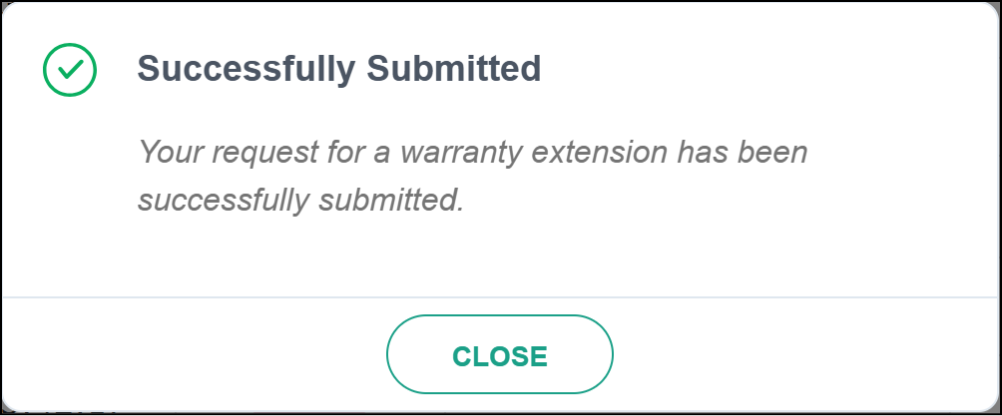
(g) Terminated
This message is displayed if the test fails. When tapped, the reason of "terminated" appears and the details can be checked.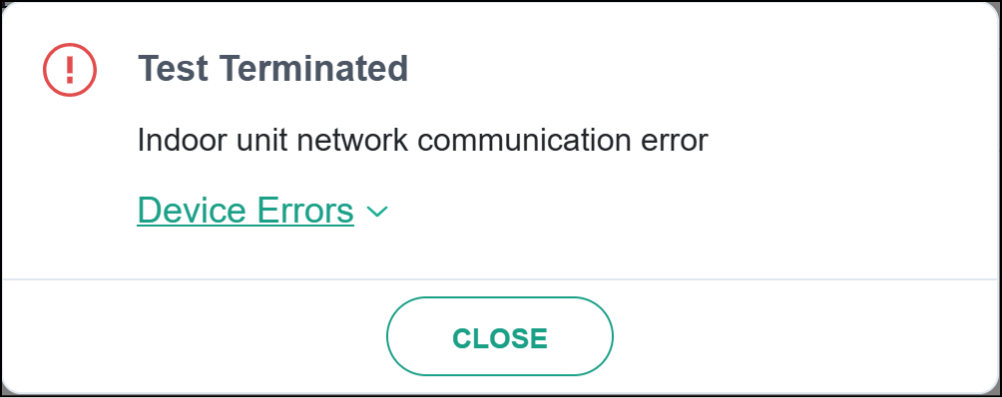
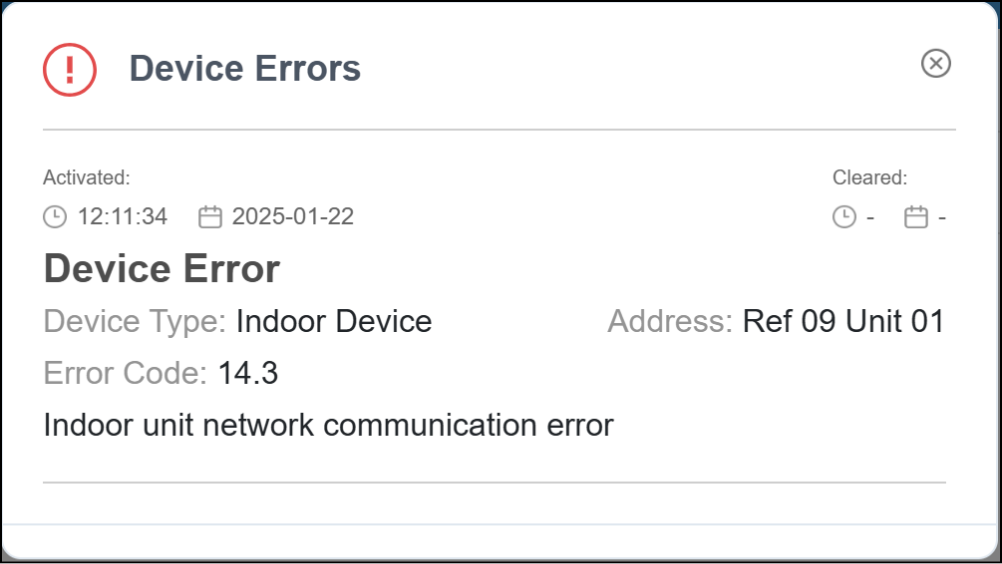
Test execution
Select the test mode (a) and tap the [START TEST] button (b). A pop-up is displayed.
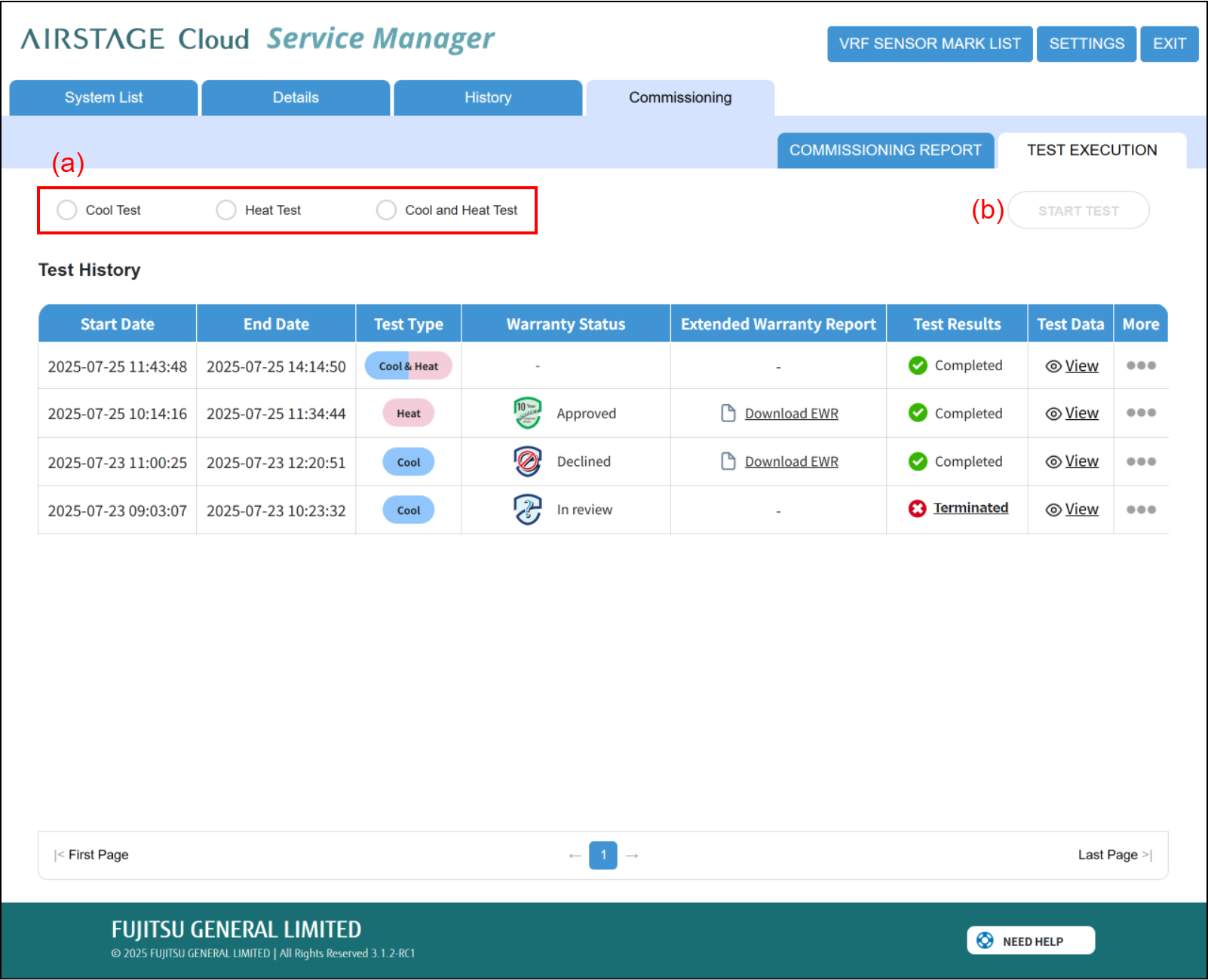
Tap the [PROCEED TEST] button (c) to start the test. To stop the test, tap the [STOP TEST] button (d).
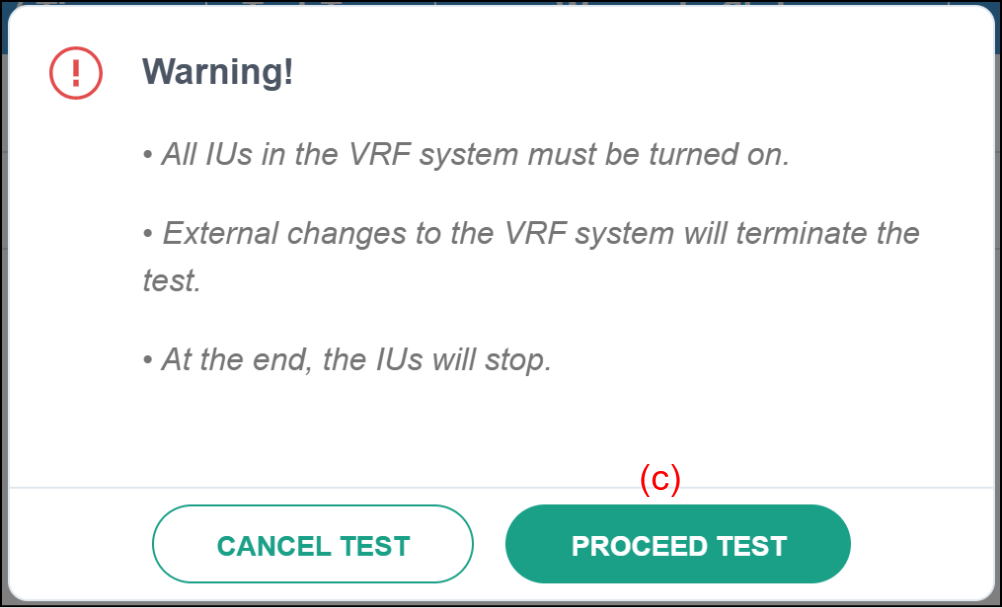
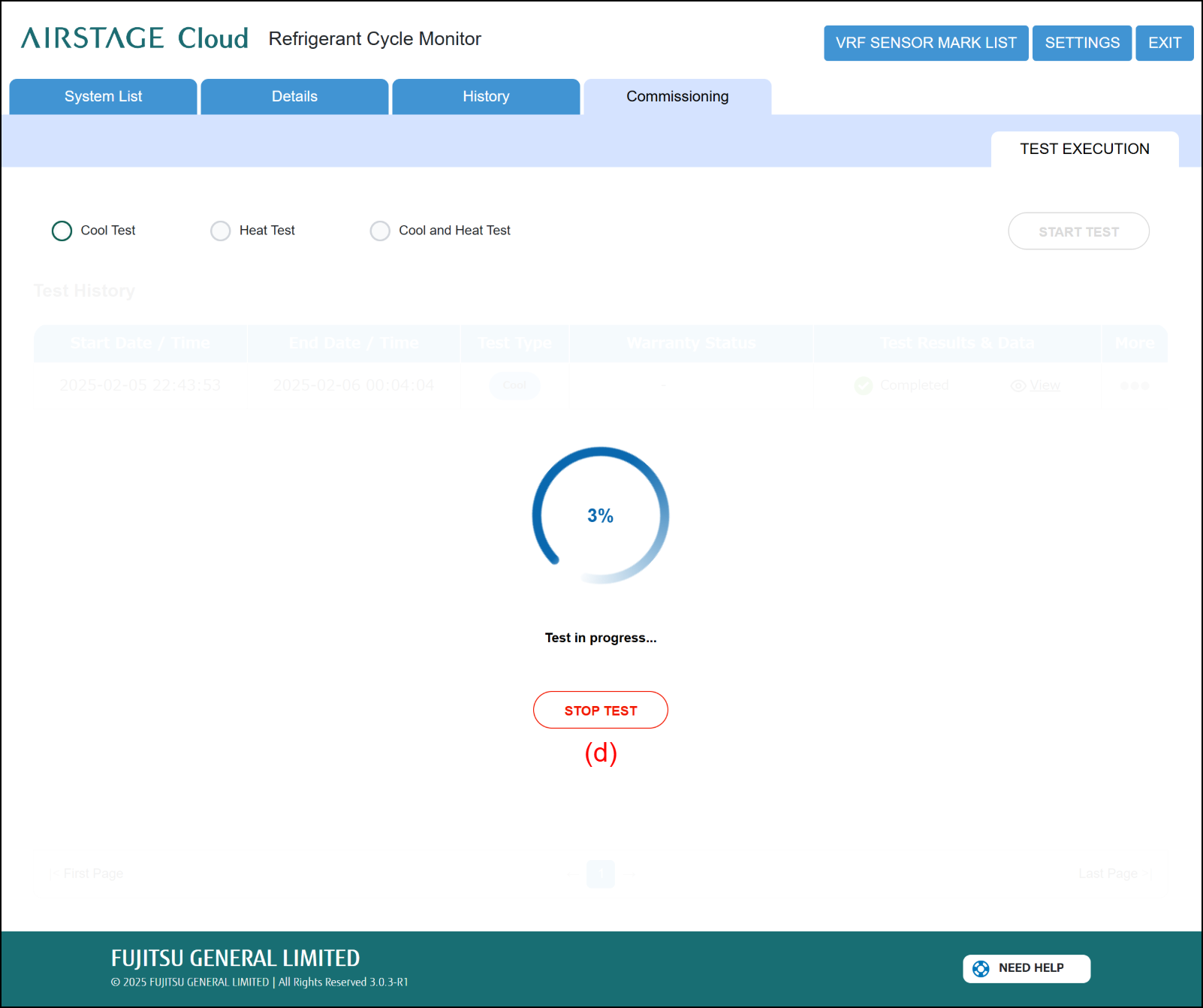
- When the test is completed, its status becomes completed. Tap the [CONTINUE] button (e) to return to the original screen.
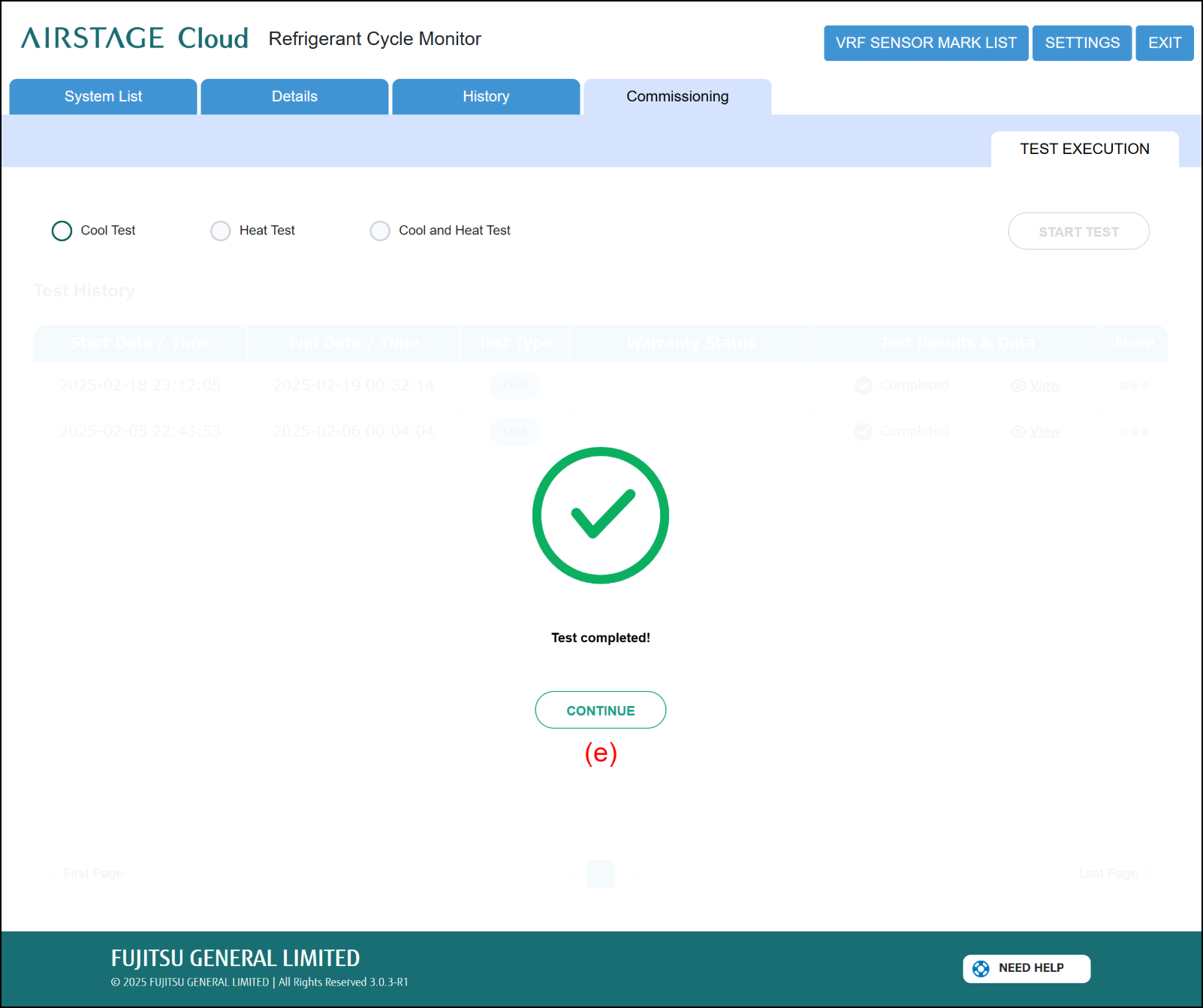
Test data review
Tap the "View" button to check the state of the refrigeration cycle during the test execution time. (A separate browser tab opens.)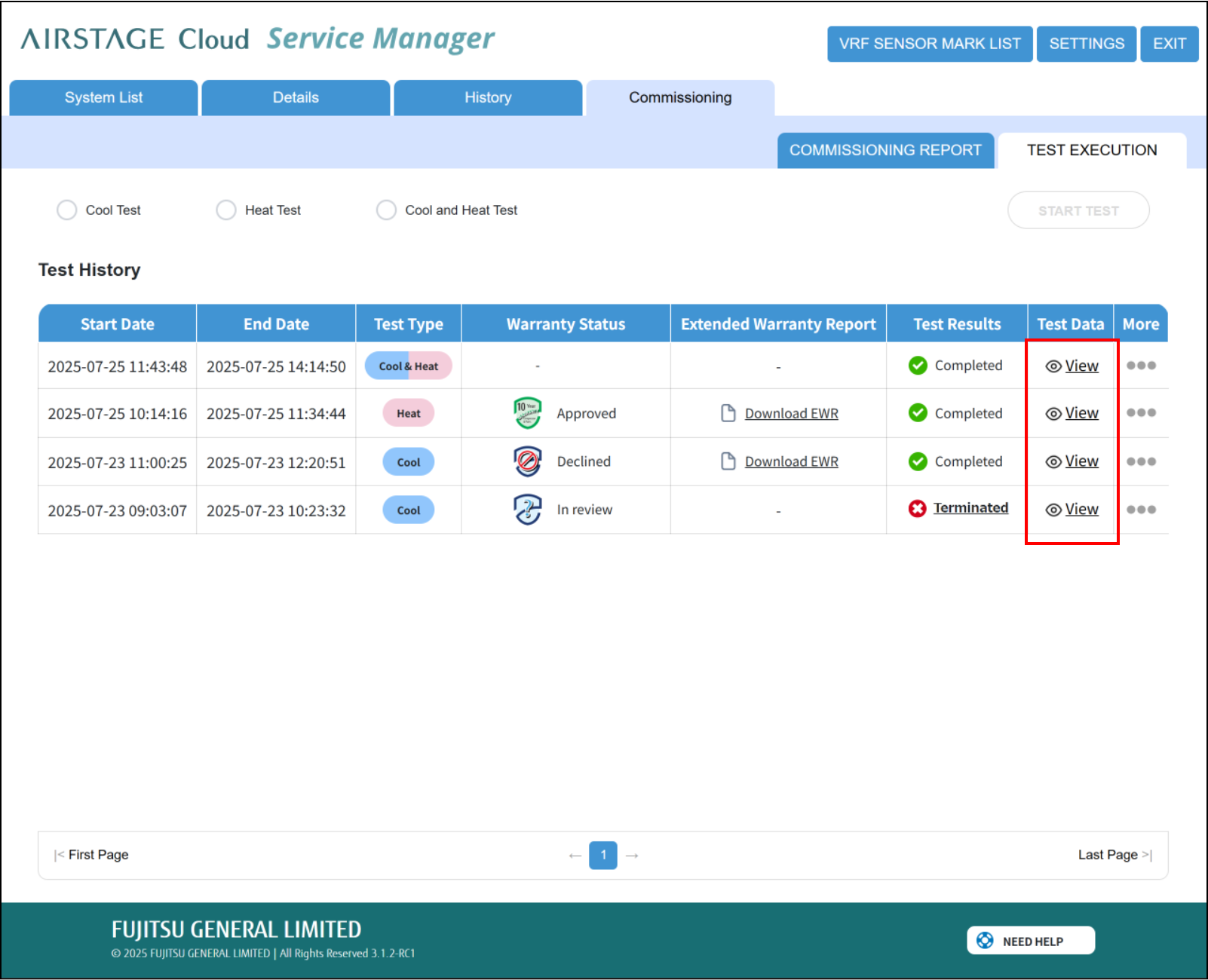
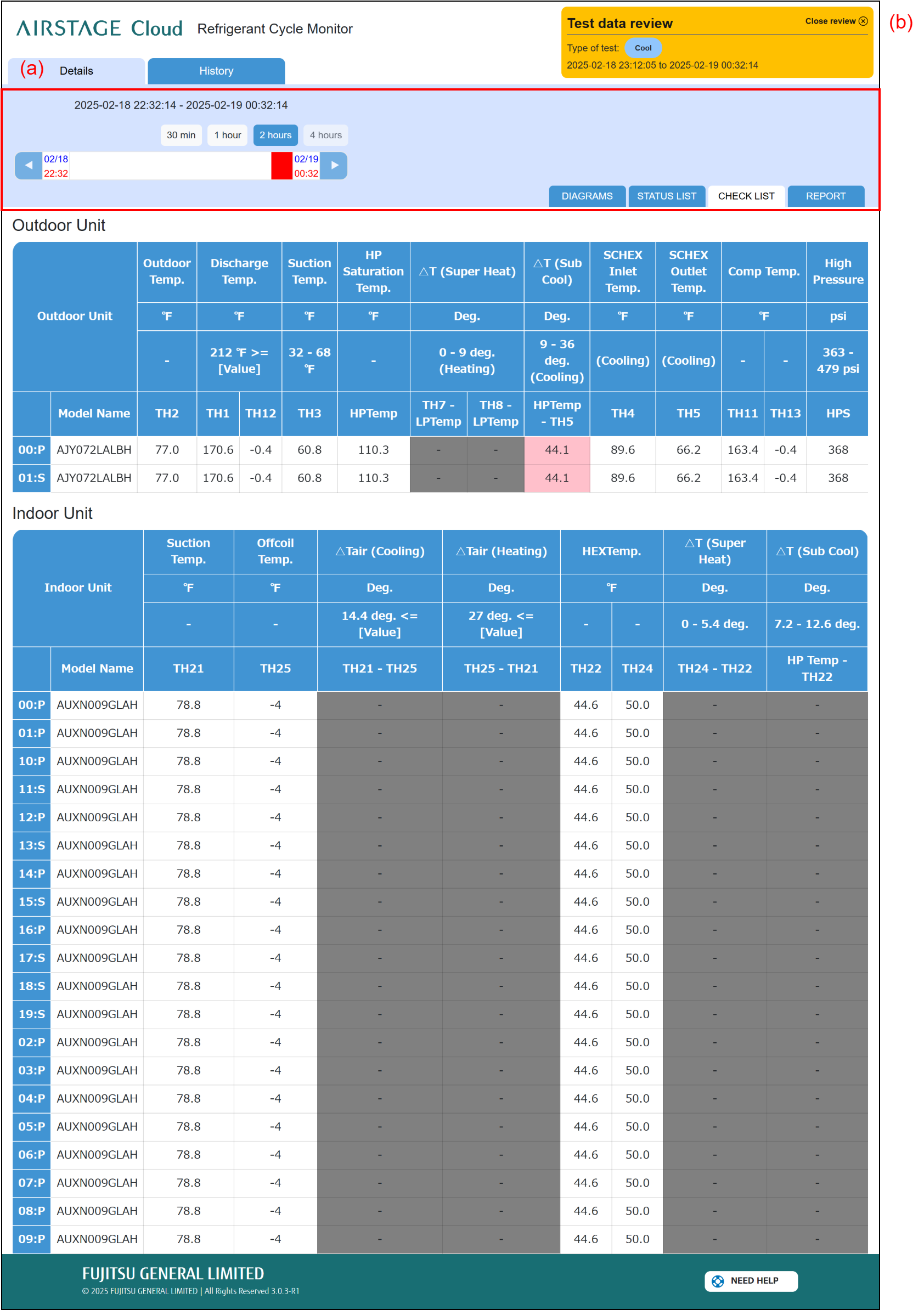
(a) Test data review mode
The checking method for displaying data in the Test data review mode is the same as for the Refrigerant Cycle Monitor function. (Except for the selected part of the time to be displayed.)
For details of the operating method, refer to the following pages.
(b) Close review
Ends the Test data review mode to return to the "Commissioning" screen.